Your transaction history can be viewed and filtered for viewing by transaction type or by status.
- Go to the Transaction History page; located in the 'Menu' button on the bottom of the screen, click 'Transaction History' from within the 'Cashier' option, the following is displayed:
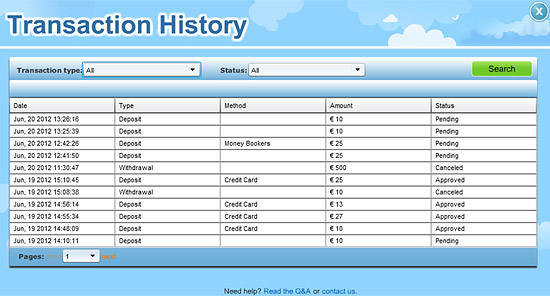
The following table provides a description of the Transaction History fields:
Field Description Transaction Type Displays the type of transaction to filter by. Options are: Deposit, Cashout, Bonus and All. Status Select the status of the transactions. Options are: Approved, Failed, Cancelled, Pending, Returned, Chargeback, Processed and All. - Click Search. The screen displays a filtered result with the date, type and method of the transaction, as well as the amount of money and the transaction status.
