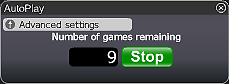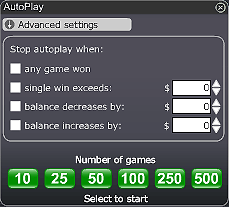Choisissez parmi 6 arrière-plans sport fantaisie dans ce jeu de carte à gratter spectaculaire. À gauche du bouton "Prix", vous pouvez changer l'arrière-plan de vos cartes à gratter sport. Soyez un champion de tennis, football, rugby, basketball et baseball et TOUT cela le même jour. Grattez pour découvrir trois symboles de sport et gagnez jusqu'à 200 000 EUR/USD/GBP.
Comment jouer ?
Choisissez la valeur de la carte en allant dans 'Mise totale' et sélectionnez la valeur de votre carte à gratter. Vous pouvez choisir la valeur de la carte que vous voulez jouer en sélectionnant l'un des montants.•
· Cliquez sur le bouton 'Jouer maintenant'.
· Grattez la carte.
· Si vous découvrez trois symboles identiques, vous gagnez. Le gain est affiché dans la case à gratter appelée 'Prix' sur le côté gauche de l'écran.
· Le montant gagné apparaît dans la case 'prix' en haut de l'écran.
· Le gain correspondant sera ajouté à votre solde réel.
· Vous pouvez sélectionner le bouton 'Tout gratter', pour gratter la carte entière en une fois.
· Si vous voulez activer le mode automatique aléatoire qui jouera pour vous, passez en mode 'TURBO' pour tout gratter en une fois.
Comment choisir un autre jeu de sport :
Sur le côté en bas à gauche de la carte à gratter, vous pourrez voir un cercle avec deux cartes jaunes à l'intérieur. Cliquez à cet endroit et les options des cinq autres jeux de sports apparaîtront. Puis choisissez votre jeu.
Aperçu des boutons et fonctionnalités :
· totale - Le montant total qui sera joué pendant la partie. Il représente la valeur de la carte.
· Jouer maintenant - Appuyez sur le bouton 'Jouer maintenant' pour démarrer un jeu.
· Révéler la carte - Appuyez sur le bouton 'Révéler la carte' pour laisser le système automatisé jouer pour vous à autant de jeux que vous le souhaitez ; consultez les informations détaillées ci-dessous.
· Turbo - Accélère votre jeu
· Gain total - Montre le montant gagné dans chaque jeu.
· Solde réel - Les fonds disponibles sur votre compte joueur
Autoplay
Click on the Auto Play button located below the Play Now/Play Again button to open the Autoplay box. To start the Autoplay once the box is open:
- Choose the number of games you would like to play by clicking on the corresponding button in the Autoplay box. Possible options are 10, 25, 50, 100, 250 and 500.
- You may stop the Autoplay at any time by clicking on the Stop button or on the "x" in the top right corner of the Autoplay box.
- If you wish to configure Autoplay to stop at certain conditions, click on Advanced Settings and check or uncheck the relevant boxes. You can also modify the Advanced Setting while Autoplay is running.
- To stop Autoplay once any game is won, check the "any game won" box.
- To stop Autoplay once a single win exceeds a certain amount, check the "single win exceeds" box and determine the amount by clicking the up and down arrows.
- To stop Autoplay once your balance decreases by a certain amount check the "balance decreases by" box and determine the amount by clicking the up and down arrows.
- To stop Autoplay once your balance increases by a certain amount check the "balance increases by" box and determine the amount by clicking the up and down arrows.
- Next time you click on Auto while in the same game, Autoplay will keep the Advanced Settings from the previous configuration.
- To return to normal play and close the Autoplay feature click on the "x" in the top right corner of the Autoplay box.
ScratchMania is committed to excellent customer service. We want you to enjoy the time you spend gaming with us. If you have any queries, or need help, please do not hesitate to contact the ScratchMania.com team. Contact our customer support using the "chat" button in the lobby or in the game console or alternatively by email at Customer Support.