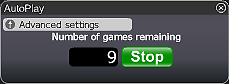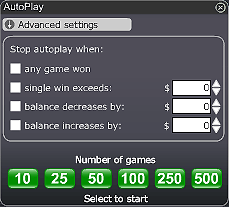Velg mellom 6 fantasi sportsbakgrunner i dette spektakulære skrapeloddspillet. Til venstre for "Premie" knappen kan du bytte bakgrunn på ditt skrapelodd. Vær en tennis-, fotball-, rugby-, basketball- og baseballmester, ALT på én dag. Skrap for å avsløre tre sportssymboler og vinn opptil $200,000.
Hvordan spille?
• Velg kortverdien ved å gå til "Total innsats" og velg verdien til ditt skrapelodd. Det er flere mulige summer å velge mellom.
• Klikk på "Spill nå" knappen.
• Skrap loddet
Hvis du finner tre identiske symboler, vinner du. Premien vises i skrapeloddboksen kalt "Gevinst", som du finner på venstre side av skjermen.
• Summen du vant vises i "Gevinst" boksen på toppen av skjermen.
De relevantene gevinstene vil bli lagt til din Virkelige Saldo.
Du kan velge "Skrap Alle" knappen for å vise hele skrapeloddet, ferdig skrapet.
• Ønsker du at det vilkårlige, automatiske systemet skal spille for deg, skrur du på "TURBO" modus for å skrape alle samtidig.
Hvordan bytte til andre sportsspill:
Nederst til venstre på skrapeloddet er det en sirkel med to gule kort på innsiden. Klikk her og de andre fem sportsspillene vil dukke opp. Så er det bare å velge spillet ditt.
Oversikt over knapper og funksjoner:
• Innsats - den totale summen som satses i denne runden. Dette representerer kortverdien.
Spill nå - trykk på "Spill Nå" knappen for å begynne et spill.
Ønsker du at det vilkårlige, automatiske systemet skal spille for deg, skrur du på "Avdekket kort" for å skrape alle samtidig.
Turbo - Øker farten på spillet
gevinst - viser den totale summen vunnet i hver runde.
•Virkelig Saldo - de tilgjengelige midlene på din spillerkonto
Autoplay
Click on the Auto Play button located below the Play Now/Play Again button to open the Autoplay box. To start the Autoplay once the box is open:
- Choose the number of games you would like to play by clicking on the corresponding button in the Autoplay box. Possible options are 10, 25, 50, 100, 250 and 500.
- You may stop the Autoplay at any time by clicking on the Stop button or on the "x" in the top right corner of the Autoplay box.
- If you wish to configure Autoplay to stop at certain conditions, click on Advanced Settings and check or uncheck the relevant boxes. You can also modify the Advanced Setting while Autoplay is running.
- To stop Autoplay once any game is won, check the "any game won" box.
- To stop Autoplay once a single win exceeds a certain amount, check the "single win exceeds" box and determine the amount by clicking the up and down arrows.
- To stop Autoplay once your balance decreases by a certain amount check the "balance decreases by" box and determine the amount by clicking the up and down arrows.
- To stop Autoplay once your balance increases by a certain amount check the "balance increases by" box and determine the amount by clicking the up and down arrows.
- Next time you click on Auto while in the same game, Autoplay will keep the Advanced Settings from the previous configuration.
- To return to normal play and close the Autoplay feature click on the "x" in the top right corner of the Autoplay box.
ScratchMania is committed to excellent customer service. We want you to enjoy the time you spend gaming with us. If you have any queries, or need help, please do not hesitate to contact the ScratchMania.com team. Contact our customer support using the "chat" button in the lobby or in the game console or alternatively by email at Customer Support.